
No, you do not need to install any special software to take part in the event. All you need is a computer, or mobile device with speakers and a working internet connection (with an internet speed of 5 Mbit/s download). We recommend a stable Wi-Fi connection or better a fixed LAN connection. All common internet browsers (e.g. Firefox, Chrome, Edge) are supported. We advise to use the latest version.
Login data, comprising a user name and password, was sent via e-mail before the conference.
With the chat function below the video screen you have the possibility to ask the board and the speakers questions directly.
We are looking forward to your evaluation and feedback regarding the conference. After the conference we will send out an email with the link to the evaluation.
You will find the live sessions on the website „Livestream“. Please note, that only a selection of sessions and lectures will be broadcasted, in this case the Main Sessions (on-site in Lecture Room A). In the programme, you can find an overview of all lectures.
The livestream cannot be paused, as the sessions and lectures are live.
As an online attendee we kindly ask you to fill out the evaluation form which will be sent to you by email. You will then receive your attendance certificate by e-mail shortly after.
Schnellkontakt
Schreiben Sie Eva-Maria Neher und wir kümmern uns schnellstmöglich um Ihr Anliegen.
Schnellkontakt
Write to Amber Regnart-Paredes and we will take care of your request as soon as possible.
Schnellkontakt
Schreiben Sie Stephanie Hempel und wir kümmern uns schnellstmöglich um Ihr Anliegen.
Schnellkontakt
Schreiben Sie Markus Dierkes und wir kümmern uns schnellstmöglich um Ihr Anliegen.
Schnellkontakt
Write to Madeleine Ho and we will take care of your request as soon as possible.
Schnellkontakt
Schreiben Sie Astrid Heinz und wir kümmern uns schnellstmöglich um Ihr Anliegen.
Schnellkontakt
Write to Jürgen Laib and we will take care of your request as soon as possible.
Schnellkontakt
Schreiben Sie Yvonne Mainberger und wir kümmern uns schnellstmöglich um Ihr Anliegen.
Schnellkontakt
Schreiben Sie Daniel Markert und wir kümmern uns schnellstmöglich um Ihr Anliegen.
Schnellkontakt
Schreiben Sie Olaf Markert und wir kümmern uns schnellstmöglich um Ihr Anliegen.
Inhalt des Info-Points.
Programminhalt


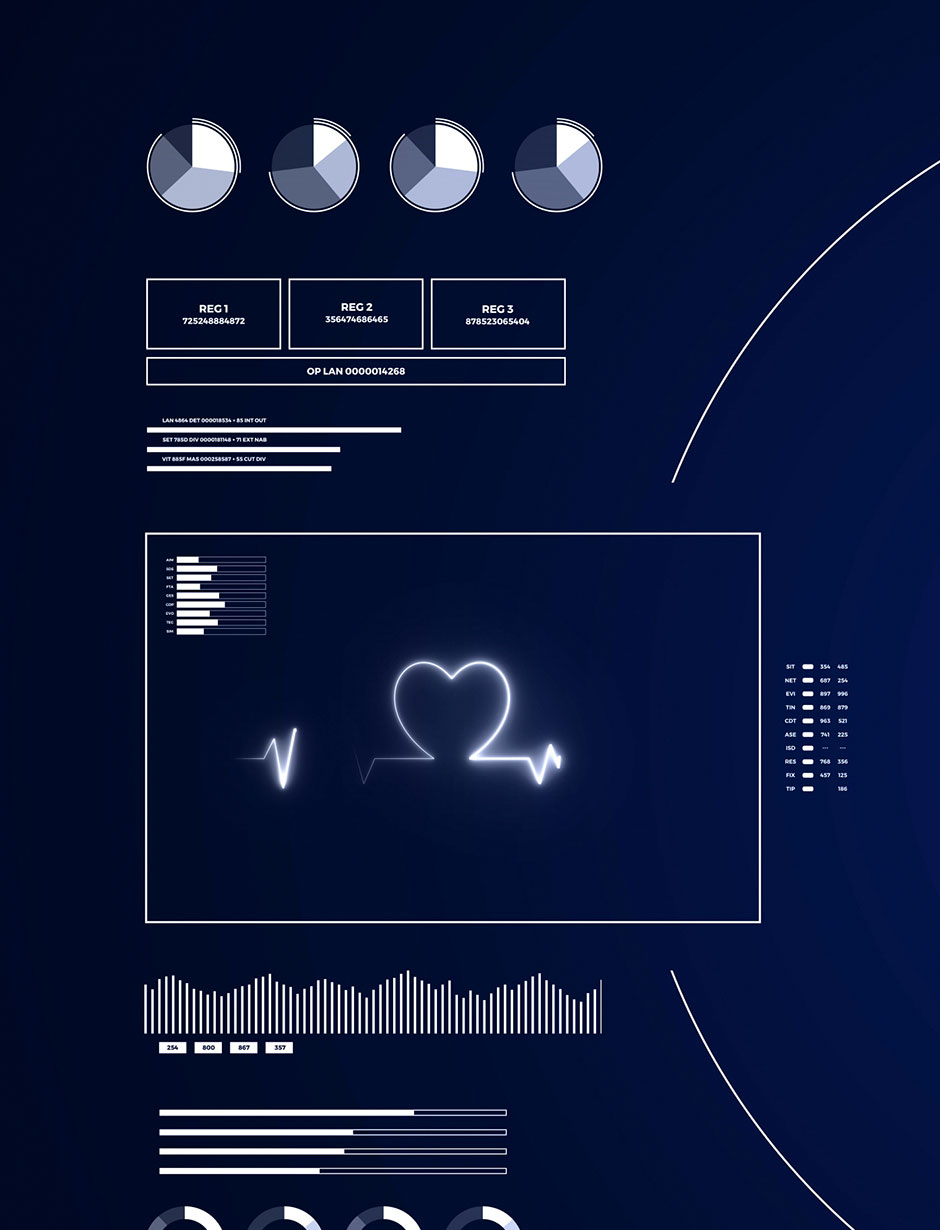
Inhalt der Evaluation.